- Practical AI
- Posts
- A Better Chatbot - Claude 2.0
A Better Chatbot - Claude 2.0
ChatGPT competitor has a lot to offer
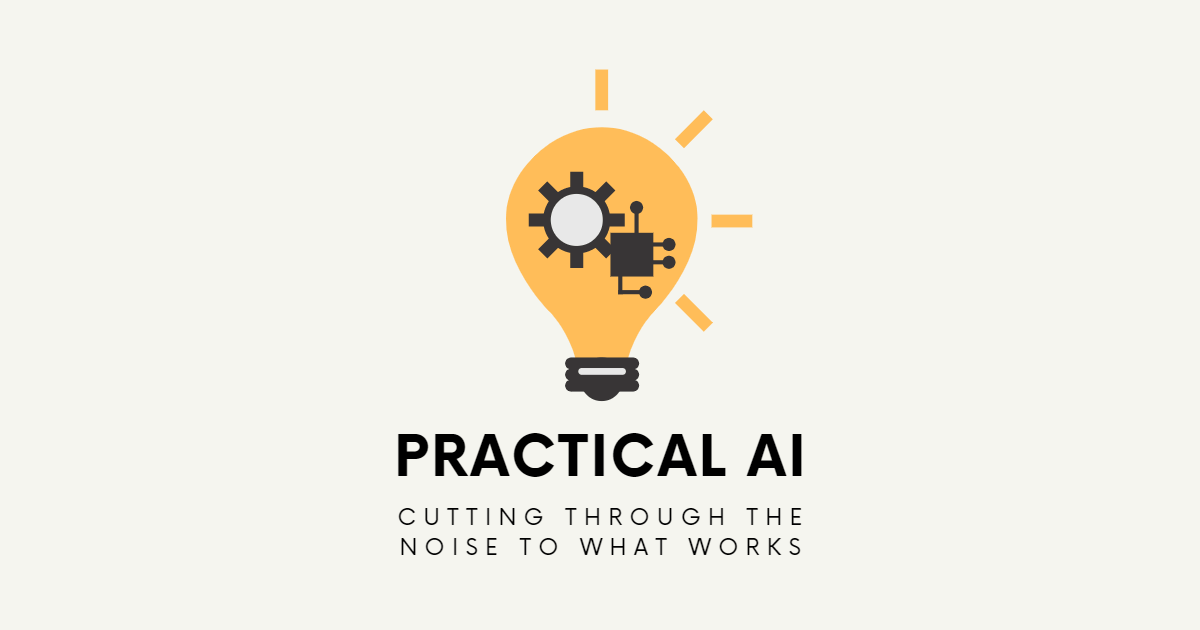
Hey there, teammate! Welcome to the next edition of the most practical newsletter on AI in the world!
Each week, I'm cutting through the noise surrounding AI to serve you practical insights that not only help transform your business but also empower you, the business leader, to evolve into a data-driven, AI-enabled visionary.
The AI noise is constant and loud, and you are here for a quiet meal of AI goodness, so let’s get right to it! Bon Appetit!
Today’s Menu:
A Better Chatbot - Claude 2.0

Action Item - Focus Batching
Learning Cube - Models
Tool Spotlight - Claude.ai
Cool Factor - Easy, Kinda Deepfake Vids
July 22, 2023
I do love me some ChatGPT. Of late it has been getting some (deserved) grief for a few things, but overall it is still the benchmark for the common person.
And I don’t mean “common” in any negative way!
For me, AI needs to be at an everyday level — something you and I and my mom can understand and work with. Ok, my mom is 87 and struggles with cell phones and remotes, so maybe not her.
ChatGPT is easy. It is chat. Ask it a question and get a result. There is no trickery, no complicated anything to get a usable result.
Most other tools so far strike me as either being the same thing, or being more complicated.
And if you have looked under the covers at what a chatbot engine looks like, then you know it gets into VERY technical waters very quickly.
This week I started playing with Claude 2.0 and assumed it would be another ChatGPT knockoff. Boy was I wrong!
This is just me talking about my experiences here. I’m not an affiliate for them or anything…just a guy playing with a chatbot like the rest of you.
AI Frustrations Reading And Summarizing PDFs
My angle is that I am building software that is a copilot for business people. It uses AI to help you get your job done. And instead of working from a blank canvas, I provide useful prompts, workflows, data sets, and dashboards that make sense for your role.
So the thing I am looking at these days is how well chat engines read, categorize and search PDFs and other documents that we all have strewn across our file systems.
It is surprisingly difficult to get it right! It sounded easy at the start, but the more I try, the more I see that these chat engines are good with some things but not others. (See the Model definition in the Learning Cube below for more info)
And if it isn’t easy for ME, then it won’t be easy for YOU! I want to be able to upload a document, or point to a folder of documents, and have the AI read them, categorize them, and allow me to ask questions about them. My results to date have been very frustrating.
Then Along Came Claude
I have been testing with a difficult document from the start. A PDF with lots of images and text. A guy on LinkedIn, Brian Julius, is a pro data analyst and he went up against ChatGPT’s Code Interpreter (see the last issue of this newsletter for more on Code Interpreter and Brian’s post). He created a carousel of the results, which I downloaded to PDF.
(You can download any carousel as a PDF, did you know that?)
I then went to https://claude.ai and created a free account. It gave me a chat box with a file upload button on it. Bam, grabbed the PDF and uploaded it. Then I simply asked “what is this document about?”

The results came streaming back almost immediately. Impressive!
But more impressive was the wording and accuracy of the results. As you can see, they are very “chattish” and not as robotic as ChatGPT is with its generic results.
Action item for you is to download and look at the carousel, the wording and images in it, and determine for yourself if Claude did a decent job. Action item #2 is go grab a meaningful PDF up to 75 pages long and upload that bad boy to Claude. See what you can get out of it. Hammer on it.The next document I tried was a very biologically technical document I pulled from PubMed. My brother is a neurobiologist and reads these research papers to see how certain proteins are being expressed.
They are NOT common everyday English. And they are VERY technical. Terms galore. I’ve had mixed results working with them in ChatGPT and other tools.
Gave it to Claude and results were pretty amazing!

To really grasp how cool this is, consider that the first document is plain old English but wrapped around images. So it is pretty much just looking at English text and determining meaning.
The same AI then takes a super geeky, jargon-filled research paper that is in a line-numbered lots of white space format, with charts and tables throughout…

…and handles it just fine. I also put both documents into the same chat thread, thinking it might throw Claude off a bit. Nope.
Use Cases
Anyway, the tools are getting better and I see some great use cases for something like Claude in your business:
Take old PDFs that have poor naming and throw them into Claude to create an executive summary of the document that you can then store with it (or throw away as no longer needed)…all without having to open the document, scan through it, determine what it is saying, etc etc. 5 seconds and you can see the totality of it and decide to keep or throw.
Review a newsletter you are writing and rewrite it in your “voice”
Feed it like 10 samples of your writings and tell it that is your writing style.
Then feed it your draft and say to rewrite it to match your style plus make it easy to read, etc etc.
I know this is common in ChatGPT too but the results with Claude are a step above anything else from what I can tell
Translate your user guides into Spanish and other languages
Ask it to help you with Focus Batching (see Action Item below!)
Today’s Action Item and Tools sections should help you add this sort of power to YOUR day!

Want to feature your service or product in the world’s most practical AI newsletter? Email me at [email protected] for more information.

Action Item
Focus Batching
Like any solopreneur or small business owner, you have documents strewn all over your machines.
If you are blessed enough to have an organized assistant helping you, then it might not be so bad, but for most of us there are documents in many places.
If there is any documentation at all…
Having Claude power through your documents for you can be an exciting thing to try! But you can spend an awful lot of time grabbing and summarizing documents that mean little to your bottom line, or freeing you up to get out of your daily busy work.
I work with my clients on something I call “Focus Batching”. This is where you get a list of all the things you want to focus on and you pick ONE, and focus on THAT alone. When done with that one, you move on to the next one.
Yeah, I know, boring boring boring. Where’s the fun in such organization and drudgery!?
Here’s the payoff: you will nail your most important focus completely and be out of those weeds sooner. You can start to get your hands out of it and buy back your time every week.
When you tackle the things that matter most FIRST, you get the most benefit FIRST, get your hands out of the weeds FASTER, and give yourself breathing room QUICKLY!
How you do this is to not look at your documents, but look at your processes. Take just one or two core processes you and your team do, list out the steps, and then point out those that have gaps or issues causing you pain or large effort. If you don’t have gaps or issues…yeah ok…then look at just the steps and pick those that are too much effort for you.
List them all out in order of pain/effort. Put all your focus on the top one. Just that one.
Find or create any document you need to explain or dig into that step of the process
Create a document library in a shared drive, can be OneDrive, a Google Drive or even something in the cloud or in Asana. It doesn’t matter…just make it intuitive where it is so everyone will go there first.
Give your library structure that makes sense for your business. For example:

And get all the documents for your current Focus into this structure. Create documents where needed. Get that Focus completed.
If you have an assistant, get them acquainted with the structure and point them to the spray of documents you have on your laptop and out on various cloud drives. Have them organize and collect those documents and get them into a unified location that serves everyone.
The assistant can even drop unknown files into Claude and let Claude tell them what is in the document so it can be organized into the right folder quickly!
Once the structure is set, when you need to look up something in a PDF or are looking for a summary for some meeting minutes, you know right where to get them and can import them into Claude for the work.
Easy, fast, and way less brain cycles for you to deal with!
I am building custom AI Copilots to help business leaders organize and search their documents, create solid emails and documents in their voice, and help integrate all of their software.
If you would like to be part of this beta community I am starting up, click below to let me know and find out more information!
Learning Cube
Models
When adding a document to Claude, or any other AI tool, the engine has to read the document and understand what is in it. It does this through comparing the document to everything that the engine was taught on.
Think of how a math person can take algebra and tell you what the formulas mean, while someone without a math head will struggle with it.
It is all about what you’ve been taught and retained in your brain. For each of us, it is a unique blend of things, isn’t it?
Well, each AI tool uses an “engine” that has been taught stuff. And the best engines are those that have been taught a wide variety of common (or uncommon) things! This is why ChatGPT amazed all of us when it came out. It has a wide variety of learnings, so it handled most things we threw at it!
These “engines” are called models in the field. An “LLM” is just a Large Language Model. And there are literally thousands of them out there now!
Why so many?
People realized that the general models are good for general things, but not great for determining what is in an image for example. Or not good at reading and categorizing pdfs. Or medical documents. Or whatever.
So people create language models that match their needs, that speak their language!
And they all have pros and cons.
The best AI tools out there can work with multiple models, and thus can give you the best answers based on what model you choose. Many AI tools don’t give you an option. You get the GPT-4 model, for example. It is a good, general model (though lately there has been news that it is not doing well in its latest release…quite poor results…people say it is getting “dumber”).
Hugging Face has the list of all the models (over 250k of them!) and you can group them by the task you are trying to accomplish:

Models will be bubbling up to the mainstream pretty soon. They are outpacing the tools that use them.
Personally, I would like to see more tools that are dialed in to one specific task, and use a variety of models that meet that task, to come up with the best results for us.
I am building out a Copilot that is more task oriented based on your role in your business. And it will use the right model(s) to get the tasks done. See below.
I am building custom AI Copilots to help business leaders organize and search their documents, create solid emails and documents in their voice, and help integrate all of their software.
If you would like to be part of this beta community I am starting up, click below to let me know and find out more information!
Tool Spotlight
Claude.ai
I don’t usually spotlight the same tool talked about in the main part of the newsletter, but this time I will.
It isn’t that I am all about Claude now, and will throw out ChatGPT or my own creations. It is just that this tool is good enough to shake us up and away from relying solely on ChatGPT.
And look, there are many great AI tools out there that can serve you extremely well. I am not dissing anyone (and hey tool makers let me know about your awesome tool to get highlighted in here).
But it is great to see something that feels like ChatGPT that outperforms ChatGPT for the basic things we use it for!
I want to see you use what makes sense, and try things that are easy to adopt. Make your own decisions!
Claude is super easy to use, super fast with its results, and so far has not disappointed me. I will use it more these days and will see what the reality is for this tool…every tool has pros and cons.
Try it out and let me know what you think? Will it replace ChatGPT for you?

Cool Factor
Easy, Kinda Deepfake Vids
This week’s cool factor is a video that is equally cool and scary.
We’ve all heard of deep fakes (if not, just Google it haha). Well, with a simple combination of AI tools out there, a guy created a video of an interview with Mark Zuckerberg, spoken in Hindi! It looks like Mark and the interviewer are actually speaking the language. And it uses Mark’s voice. Their mouths move to the Hindi language, not English.
Check out Ruben Hassid’s post about it. Ruben is just reporting on the tool, and is not the author of it. But he explains the tech and shows the video:
Does this sort of AI scare you or get you excited?
Consider you doing a training video about your processes. And then running the video through this tool to have it work in Hindi, or Danish, or Spanish, or…
Could you reach your customers better without having to have videos redone for every language you wish to reach? Or having to deal with subtitles in various languages, etc.?

Feature your service/product in the world’s most practical AI newsletter
Practical AI is the world’s most practical AI newsletter with subscribers from many different industries and countries, all looking to make use of tools and services to bring AI into their businesses. You can book your ad spot by emailing me at [email protected]
In Closing…
What did you think of this week’s newsletter?
Your feedback helps me create better content for you!
Just reply back to this, or email me directly at [email protected], and let me know what you think:
5 Stars - Loved It!
3 Stars - Meh…not bad
1 Star - This sucks
If you want to sign up for this newsletter or share it with a friend, you can find us right here
Thanks for reading. Let me know if you applied anything from this newsletter!
See you next week!
Greg
